Reverse Engineering PC Board Drawings Completeness
Reverse Engineering PC Board Drawings should be developed using the engineering sketches and specifications. As many sub-assembly drawings as possible should be prepared so that the top assembly drawing will be easier to read and build. A drawing tree for each assembly should be prepared prior to drafting to facilitate completeness and accuracy of drawings.
Computer-generated PC Board drawings
The preparation of PC Board layout circuitry pattern drawing created by Orcad, Eagle, Gerber file created by CAM 350 or AD, schematic diagram generated by Protel 99se, Altium Designer, and assembly drawings using Computer-Aided Design/Drafting (CADD) equipment versus traditional drafting methods may facilitate rapid and accurate input/output, updates/revisions, and storage/transmission of pertinent technical data.
However, unlike drawings produced by conventional methods where lines can be blended and approximations made, computer-generated drawings require more accurate inputs. For example, inaccuracies will become visible on plotted drawings if tangent arcs, circles, etc., are not defined to 3-or-more decimal places.
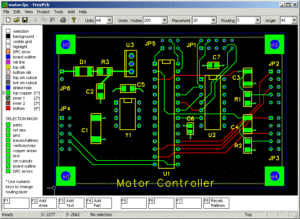
Reverse Engineering PC Board Drawings Completeness
The use of library files which include standard symbols, such as the footprint of all the integrated circuits, inductance, resistor, capacitor, and oscillator, all the pad/node, hole, annular ring shapes; common parts such as bolts and washers; and standard notes, eliminates the task of re-drawing these items continuously. To aid in monitoring costs and compiling parts lists, input data may be extracted from Reverse Engineering PC Board Drawings.
The drawing references to specifications, military, federal, or commercial, should be backed up in a reference notebook or file. This list of references can be used to compile the data list to ensure the Reverse Engineering PC Board Drawings Completeness.






