Hereby we would like to introduce the way to Remove Test Point in Cloning PCB Board Part List when reverse engineering circuit board:
If there is some information that we don’t want, such as test points (also judged as a type of component in the pcb reverse engineering software), we don’t need test points at all in a bom list for purchasing. At this time, we can select a parameter that all components have except the test point to sort the pcb board bom list, so that these unwanted test points can be filtered out. Let’s take an example to do it:
If you want to filter out all the test points, these test points do not have the parameters that other components have comment
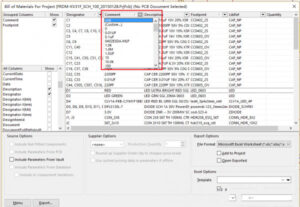
Remove Test Point in Cloning PCB Board Part List
As shown in above Figure, I clicked the small downward arrow to the right of the comment parameter, and a multi-select box in the red box appeared. Select the custom option. At this time, the dialog box shown in below Figure will pop up:
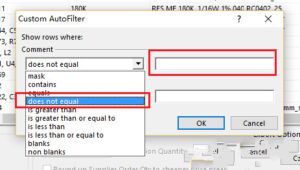
how-to-execute-pcb-board-bom-list-sorting-in-altium-designer/
Here we choose does not equal means not equal, and the red box on the right is left blank, because our test point does not have this parameter. Then click ok. In this way, we have set this line of parameters must have, that is, our test points will no longer appear in the bomb information.
Similarly, if you have other special needs, you can also use AD’s bom report function to customize it flexibly.
In addition, I won’t introduce how to export the bom table. I believe you have done so much, just look at the export below the dialog box.






