Gerber files are ASCII vector files in which each physical board layer of your PCB design is described. Copper traces, vias, pads, solder masks, and silkscreen images are represented on a circuit board by a flash or draw code and described by a set of vector coordinates. Copy PCB Board Gerber File can help engineer to restore the pcb board gerber file and schematic diagram from printed circuit board, PCB manufacturers use these files to transform the intricacies of your design into the physical attributes of the board.
The Gerber files are usually generated by the PCB reverse engineering software you’re using, though the process varies depending on which CAD tool you’re using. The RS-274X Gerber format, which succeeds obsolete formats like the RS-274-D Gerber standard, is used to create the majority of today’s Gerber files.
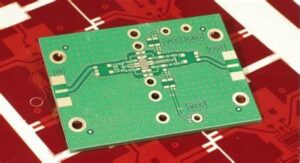
The Gerber files are usually generated by the PCB reverse engineering software you’re using, though the process varies depending on which CAD tool you’re using.
Gerber data does not require a unique file name because it is a text file, but it is frequently given a common extension such as gb or gbr.
How to Generate Gerber Files
After you’ve finished your design and run a final check, you’ll need to generate Gerber files for your PCB manufacturer. Depending on whatever PCB design software you’re using, the procedure differs. Although some older tools may require several steps to generate files, most modern CAD packages have streamlined the procedure.
The Gerber files you’ll need to create will usually be separate files for each physical layer of the board. You’ll need to output those layers into six Gerber files if your PCB design is a six-layer board with four signal layers and two powers and ground planes. You’ll also need to create separate Gerber files for the top and bottom solder mask layers, top and bottom silkscreen layers (if necessary), and top and bottom solder paste layers (if required). If your design necessitates silkscreen and paste on both the top and bottom of the board, the number of silkscreens and paste layers will vary.
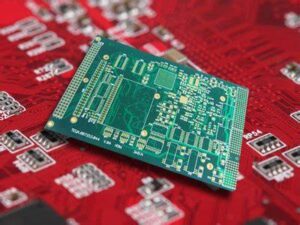
Copy PCB Board Gerber File can help engineer to restore the pcb board gerber file and schematic diagram from printed circuit board
Some manufacturers may request additional Gerber layers for board outlines, fabrication and assembly information; however, these requests are usually for unusual design configurations. Before you create the files, you’ll need to set up the Gerber file generator so that the units, formats, and standards are consistent with your design standards and your manufacturer’s standards.






