In the early stage of Automobile Windows Control PC Board Cloning, the method of combining software Protel 99SE and Ansoft Designer is used to conduct electromagnetic field simulation analysis on the PCB board circuitry diagram and electromagnetic compatibility simulation analysis.
The flow chart is shown in below Figure, First clone the circuit diagram of the car window electronic switch PCB Board system, and relayout its schematic diagram in Protel 99SE according to the pcb board’s circuit diagram, and the generated schematic diagram.
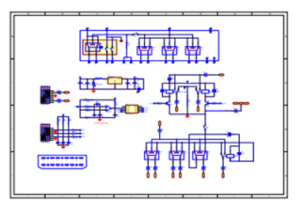
Automobile Windows Control PC Board Cloning will refers to the restore circuit board schematic diagram
If the Automobile Windows Control PCB schematic diagram is completely correct, perform ERC check without error and save it. In the Documents directory Create a new *.PCB file, and start generating PCB board drawings in this file. As shown in below Figure:
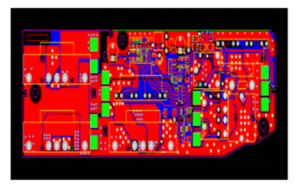
regenerate Automobile Windows Control Printed Circuit Board gerber file and manufacturing documents for cloning purpose
Generate PCB model for simulation in Ansoft Designer First, convert the generated PCB board gerber drawing into a DXF format file, then activate Ansoft Designer, create a project, and insert the Planar EM project in the project, through the Import file option in the Layout menu of Ansoft Designer, import the DXF format files generated in the Protel software into the Planar EM project hierarchically to generate each layer of the PCB simulation model.






